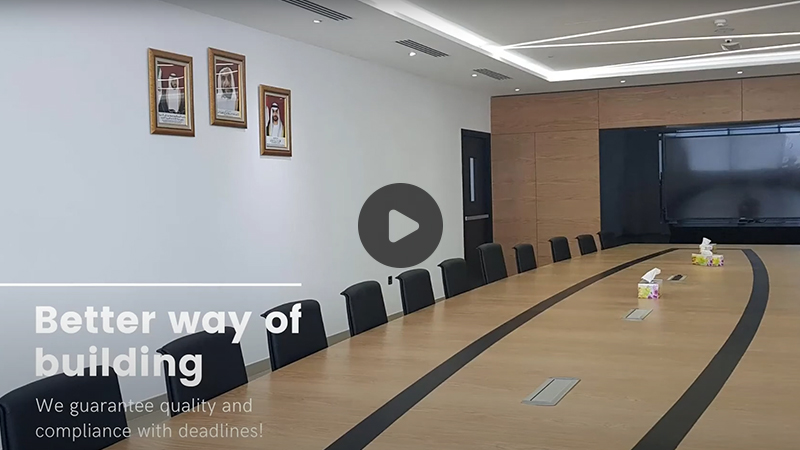TURNKEY SOLUTIONS
We are an interior design company that undertakes turnkey interior designing & fit out projects, right from a shell and core building to a fully fitted commercial space ready to occupy for starting your operations. This is achieved by partnering, collaborating and sourcing the best resources to deliver international standards at affordable prices.